User interface
The following figure shows the user interface of LMS.
From left to right there are 4 main elements:
- Toolbar
- Left Sidebar
- Note Page
- Right Sidebar
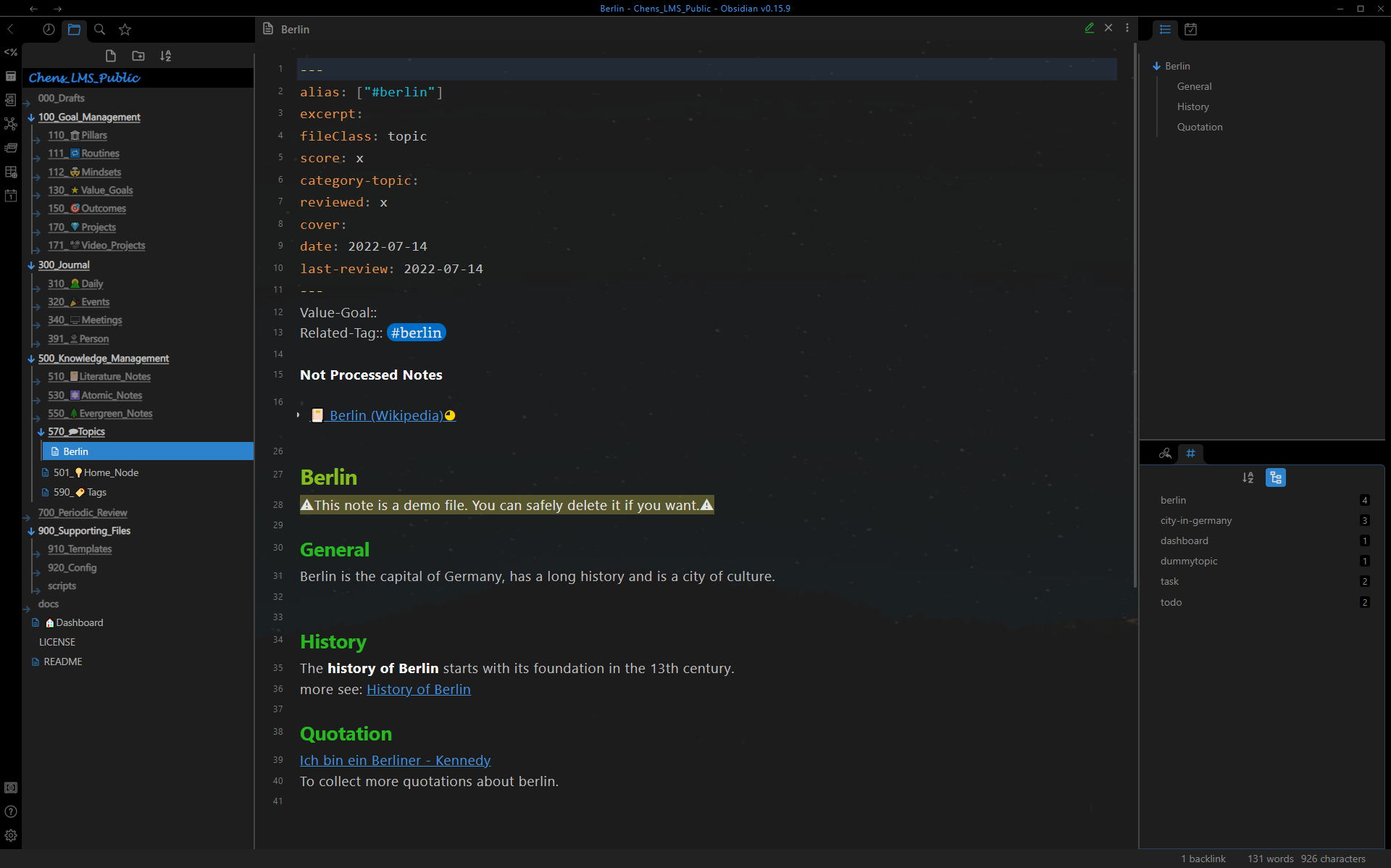
Toolbar
Standard toolbar of Obsidian.md. The tools depend on installed plugins.
Left Sidebar
The left sidebar has 4 panes:
- Recent file
- File explorer
- Search
- Starred
Press Ctrl + Shit + L to toggle it.
Note Page
Main areas to show the notes.
Press F11 to switch to fullscreen mode.
Right Sidebar
The right sidebar has 4 panes:
- Outline
- Calender
- Backlinks
- Tag Pane
Press Ctrl + Shit + R to toggle it.