Use Knowledge Management
With this tutorial, you'll learn to extract an evergreen note from a literature note, and consolidate it in a topic note.
Literature Note: Berlin (Wikipedia)
Evergreen Note: Berlin is a world city of culture
Topic Note: Berlin
Generate an evergreen note from the literature note
- Open the literature note
Berlin (Wikipedia) - There are already two extract notes on lines 28 and 29. Click on line 30, input
💡by usingWIN + .or plugins - Pressing
CTRL + Q, in the dialog selectAdd a new note and add 🔗 in the current note (Journal & PKM), then selectAdd 🌲Evergreen note - In the next dialog, input
Berlin is a world city of culture - A literature note with the title
Berlin is a world city of cultureis created and opened. - In line 10 input the tag
#berlin, and all other notes with the tag#berlinare displayed automatically.
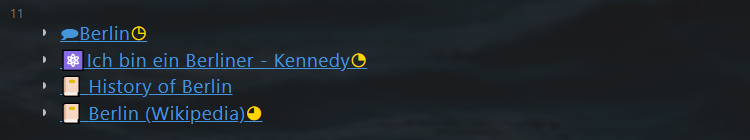
Consolidate the evergreen note in a topic note
- Open the topic note
Berlin, and the new evergreen noteBerlin is a world city of cultureis displayed belowNot Processed Notes. - Create a link to
Berlin is a world city of cultureanywhere suitable in the topic note. The evergreen note is no longer shown belowNot Processed Notes.
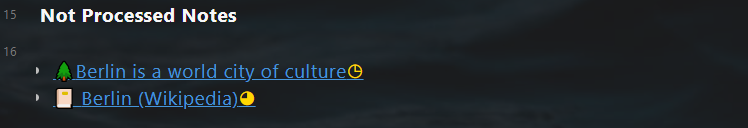
- Done: Open the evergreen note
Berlin is a world city of cultureagain, and check thelink mentionsto see, from which note it's extracted, and in which note it's linked.