Folder Structure, Note Types and Symbols
Folder structure
This vault has the following folder structure:
000_Drafts: All fleeting notes and captured notes
100_Goal_Management: All notes for goal management
- 110_🏛Pillars
- 111_🔁Routines
- 112_🤯Mindsets
- 130_🌟Value_Goals
- 150_🎯Outcomes
- 170_💎Projects
- 171_📽Video_Projects
300_Journal: All notes for the journal
- 310_🌄Daily
- 320_🎉Events
- 340_🖥️Meetings
- 391_👤Person
500_Knowledge_Management: All notes for the knowledge management
- 510_📔Literature_Notes
- 530_⚛️Atomic_Notes
- 550_🌲Evergreen_Notes
- 570_🗩Topics
700_Periodic_Review: All notes for the periodic review
- 710_❇Weeks
- 730_📅Months
- 750_⌛Quarters
- 770_🌏Years
900_Supporting_Files: All supporting files for this vault
Note types
The folder structure is based on the note types. Each folder stores notes of one note type.
The yalm front matter is used to document the note type.
---
fileClass: literature-note
---
The property name fileClass is chosen for better compatibility with the plugin Supercharged links.
This vault provides a lot of dashboards and features for automation. They are supported by the plugin Dataview by querying the note type and other meta information. Here is an example of the query result.
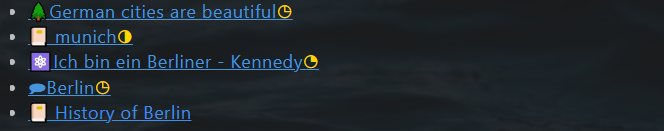
Symbols
Each note type is represented by a symbol. For the definition of the symbol see the folder structure. Additionally, the scores are also represented with symbols:
- ◷: x
- ◔: xx
- ◑: xxx
- ◕: xxxx
- ●: xxxxx
The symbols are automatically displayed before or after the note title. They are visible in the reading mode, or in the dataview query result (Live Preview mode). This feature is supported by the plugin Supercharged links.